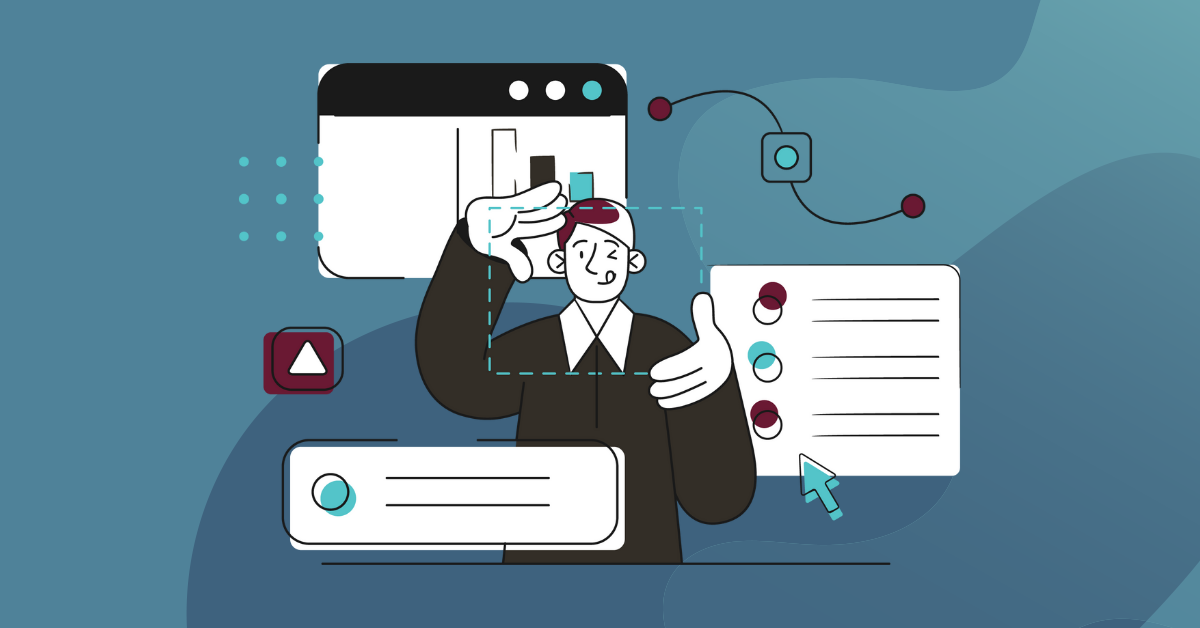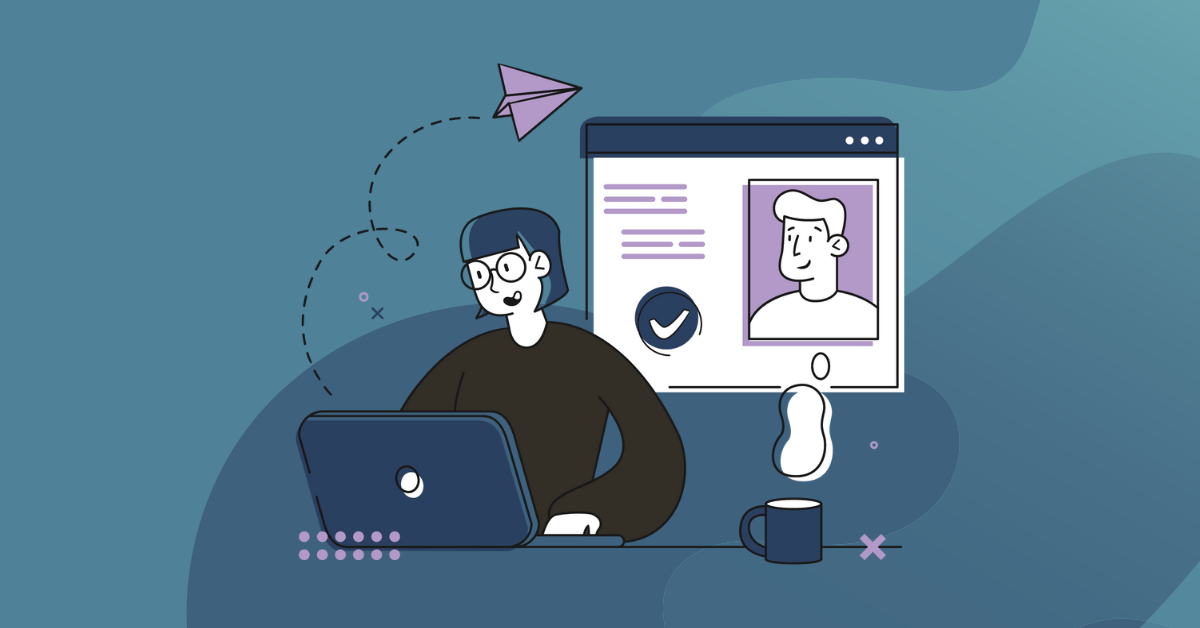Best in Class ITSM with
Jira Service Management
See how it stacks up →
TRUSTED BY THE BEST











Take Requests
A dedicated service portal to facilitate request intake, linked to agent-facing Jira service projects for agents to prioritize and action.
Manage the Work
Set up multiple service queues and help customers find the help they’re looking for or provide feedback.
Push the Envelope
Expand your use beyond it-specific processes and leverage projects, workflows and automations that scale with your business.
BEST IN CLASS REQUEST MANAGEMENT
Manage Requests
From within JSM's customer portal, teams of all different kinds can get their customers the help they need. The portal supports many different kinds of requests through an interface that’s easy to navigate.
Customers can self-solve many problems with the portal's smart search feature and integrated knowledge base suggestions from Confluence. If they still need help, they can easily get in touch with the right service team. Intelligent queues and request priorities help agents triage and assist, so everyone can get sh*t done efficiently.
EVERYTHING IN ONE PLACE
Manage Assets
Keep your company asset database in Jira with JSM’s Assets feature, an effTSMSicient way for your teams to account for, deploy, and upgrade your company hardware. Don’t stop there, though. Assets keeps track of anything of value in your organization including business services, employees, and other non-technical items like inventory.
Use the network scanner built into Assets to track and maintain connected devices and get a full picture of your IT infrastructure.
Learn more about Atlassian Assets in JSM
ANSWERS AT A GLANCE
Manage Knowledge
Information is only useful if it’s easy to find. Enter JSM, where the portal provides suggested knowledge base articles on common requests for customers, empowering your people with self-service options that reduce ticket volume.
If a ticket does get filed, your agents have access to knowledge base articles too, conveniently located right within the Agent View for the request. Agents can even write and include their own knowledge base articles. Learn more about JSM and its integration with Confluence.
.
Agents can write and include their own knowledge articles too.
Learn more about JSM and its integration with Confluence.
Support Your Developers & CI/CD
Help your dev teams acquire feedback, navigate high-risk changes, and contribute to incident management using JSM's native, dev-friendly integration with Jira and Confluence.
Change Management
If you're developing software, JSM’s change management features enable developer and service teams to work together on a change, ensuring high-risk changes are handled with care, and low-risk changes can safely automate where possible. Link change plans in a documentation application like Confluence so your change advisory people can stay informed on what’s happening.
Incident & Problem Management
When a major incident occurs, development and IT teams both need to be involved to resolve it. JSM’s incident management features provide alerts and on-call schedule management, so the right people can get up to speed and swarm incidents quickly. Related issues can be linked to an incident with the push of a button, so response teams can address them simultaneously.
Once the fires are out, group incident information into a problem ticket, including post-mortem reports, incident and response timelines, and connected service request information. With every piece of incident information in a single place, resolution teams can act with alacrity.

Not Sure Where to Start?
Try our ITSM Maturity Assessment and get an idea about the all things to consider on your way to ITSM maturity.
SCALE TO ALL TEAMS
Maximize Your Investment in JSM
When your ITSM and Developers are taken care of, expand your use of JSM's powerful workflow and automation engine to more of the organization.
Prebuilt projects and workflows are available out of the box so you can provide a central location for teams like Finance, Human Resources, and Marketing to accept, manage, and complete work in a single, unified place.
Compare Jira Service Management Versions
Jira Service Management has several editions with different features. Get all the details here, or talk to us to nail your implementation. Let's break it down:
General Service Management
| Free | Standard | Premium | Enterprise | |
|---|---|---|---|---|
| User limit per site Agents (licensed users) work on requests from unlimited customers (unlicensed users). Learn more. |
3 agents, unlimited customers | 20,000 agents, unlimited customers | 20,000 agents, unlimited customers | 20,000 agents, unlimited customers |
| Sites Sites or “instances” enable data isolation and administrative autonomy. Customize each instance to the needs of the teams who use it. |
One | One | One | Multiple, up to 150 |
| Storage Each plan comes with a set amount of file storage. Learn more. |
2 GB file storage | 250 GB file storage | Unlimited file storage | Unlimited file storage |
| Email notifications Customers, agents, and administrators receive email notifications about activity on requests. Learn more. |
100 emails per day | Unlimited | Unlimited | Unlimited |
| Automation The Free and Standard plans respectively offer 500 and 5,000 rule runs per month. Note that some automation features are only available for and plans. The plan comes with 1,000 rules per user per month, pooled across users. Learn more. |
500 rule runs per month | 5,000 rule runs per month | 1,000 rule runs per user per month | Unlimited rule runs |
| Help center With paid plans, use a company-branded URL for your help center. Create multiple help centers to meet the needs of different audiences (e.g. employees vs contractors or external customers). Learn more. |
Unlimited service portals | Unlimited service portals, Custom branding with your company URL | Unlimited service portals, Custom branding with your company URL, multiple help centers | Unlimited service portals, Custom branding with your company URL, multiple help centers |
| Reporting and analytics Choose from default reports or customize your own. Plans have access to Atlassian Analytics, and Atlassian Data Lake, and can query external data sources. Learn more. |
Default and customizable reports | Default and customizable reports | Default and customizable reports | Advanced analytics and data connectors |
| Support Support offerings are bundled with Standard, Premium, and Enterprise plans. Learn more. |
Atlassian Community | 9/5 regional support | 24/7 support for critical issues | 24/7 dedicated senior support for all issues |
| Uptime SLA | Not included | Not included | 99.9% | 99.95% |
| Virtual service agent AI-powered conversational support frees up agent time for exceptional service. |
Not included | Not included | Includes 1,000 assisted conversations per month or 12,000 assisted conversations per year, with the option to purchase more via add-on at volume discounts. | Includes 1,000 assisted conversations per month or 12,000 assisted conversations per year, with the option to purchase more via add-on at volume discounts. |
| Request management Omni-channel support, configurable forms and workflows, queues and SLAs. Learn more. |
|
|
|
|
| Embedded knowledge base Manage and suggest knowledge articles to enable self-service. |
|
|
|
|
| ESM templates HR, service, legal, facilities, marketing, and more teams can get started fast with purpose-built templates. Learn more. |
|
|
|
|
| Multi-language support Add any of 24 supported languages to your service projects. Learn more |
|
|
|
|
| Apps and integrations Rich APIs and 1,000+ Marketplace apps enable you to customize your service experience. |
|
|
|
|
| Mobile app Receive notifications about the issues that matter from anywhere. Learn more. |
|
|
|
|
| Chat Link issues to conversations in Slack, Microsoft Teams, and Zoom. Learn more. |
|
|
|
|
| Atlassian Intelligence (AI) Atlassian Intelligence improves service experiences for agents and customers and accelerates operations workflows with AI-powered incident and change management. Learn more. |
|
|
Request Management
| Free | Standard | Premium | Enterprise | |
|---|---|---|---|---|
| Request management Omni-channel support, configurable forms and workflows, queues and SLAs. Learn more. |
|
|
|
|
| Embedded knowledge base Manage and suggest knowledge articles to enable self-service. |
|
|
|
|
| ESM templates HR, service, legal, facilities, marketing, and more teams can get started fast with purpose-built templates. Learn more. |
|
|
|
|
| Multi-language support Add any of 24 supported languages to your service projects. Learn more |
|
|
|
|
| Apps and integrations Rich APIs and 1,000+ Marketplace apps enable you to customize your service experience. |
|
|
|
|
| Mobile app Receive notifications about the issues that matter from anywhere. Learn more. |
|
|
|
|
| Chat Link issues to conversations in Slack, Microsoft Teams, and Zoom. Learn more. |
|
|
|
|
| Atlassian Intelligence (AI) Atlassian Intelligence improves service experiences for agents and customers and accelerates operations workflows with AI-powered incident and change management. Learn more. |
|
|
Incident & Problem Management
| Free | Standard | Premium | Enterprise | |
|---|---|---|---|---|
| Alert notifications Route alerts to the right team or responder. and plans include advanced alert customization. Learn more. |
Unlimited alerts, unlimited alert email notifications, and 200 SMS per month | Unlimited alerts, unlimited alert email notifications, and SMS | Unlimited alerts, unlimited alert email notifications, SMS, and voice | Unlimited alerts, unlimited alert email notifications, SMS, and voice |
| On-call schedule Create routing rules, escalation policies, and on-call schedules to manage who is notified of alerts. Learn more. |
Schedules, escalation policy | Schedules, escalation policy | Schedules, advanced escalation and routing | Schedules, advanced escalation and routing |
| Major incident escalation Log an incident manually, with automatic alerts, or via API. |
Not included | Not included | Manual, automatic, and API | Manual, automatic, and API |
| Integrations Connect ChatOps tools and hundreds of third-party monitoring integrations. |
Not included | Not included | ChatOps tools, monitoring, and advanced alert integrations | ChatOps tools, monitoring, and advanced alert integrations |
| Incident stakeholder communication Send internal communications about ongoing incidents. Learn more. |
Not included | Not included | Email licensed Jira Service Management users, invite and update additional stakeholders | Email licensed users, invite and update additional stakeholders |
| Post-incident reviews |
|
|
||
| Active incident monitoring Monitor systems that forward alerts to be aware of any communication gaps. |
|
|
Change Management
| Free | Standard | Premium | Enterprise | |
|---|---|---|---|---|
| Approvals Configure multi-user and group approvals based on your change management practices. |
|
|
||
| Change risk assessment Score the risk of a change using a Jira automation–powered risk assessment engine. |
|
|
||
| Change calendar Schedule changes happening across your organization to provide visibility and avoid conflicts. |
|
|
||
| Deployment tracking Create change requests when your team initiates deployments to selected services. |
|
|
||
| Deployment gating Allow or prevent deployments at specific points in the change management process using a connected CI/CD tool. |
|
|
Asset & Configuration Management
| Free | Standard | Premium | Enterprise | |
|---|---|---|---|---|
| Asset and service repository Track and manage the ownership and lifecycle of any asset or service for inventory purposes, auditing, and more. |
Not included | Not included | Includes 50,000 Assets objects with the option to purchase more at volume discounts | Includes 50,000 Assets objects with the option to purchase more at volume discounts |
| Data management Assets enables you to connect, cleanse, and reconcile data from multiple sources. Spot discrepancies, identify security vulnerabilities, and optimize costs with cross-comparative analysis. Native import data to schemas is coming soon. Learn more. |
Not included | Not included | Open Beta | Open Beta |
| Service registry Register IT services, providing additional context for changes. Link issues to affected services, and streamline incidents when they occur. |
|
|
|
|
| Service dependency Define the dependency or containment relationship to track the correlation status between services. |
|
|
|
|
| Asset discovery Scan your network to discover and populate your asset and service repository. Detect infrastructure changes, identify shadow IT assets, and improve support. Learn more. |
|
|
||
| Service and infrastructure health analysis See a top-level view of all services to identify problems or improvement opportunities. |
|
|
||
| Dependency mapping View dependencies between configuration items or assets and services to assess the risk of changes, resolve incidents, and uncover the root cause of problems. |
|
|
Customer Service Management
| Free | Standard | Premium | Enterprise | |
|---|---|---|---|---|
| External customer SSO SSO (single sign-on) for external accounts lets your customers get help without logging in. |
Requires Atlassian Guard subscription | Requires Atlassian Guard subscription | Requires Atlassian Guard subscription | Included |
| Customer service management template Everything external-facing teams need to provide a branded support experience. Learn more |
|
|
|
|
| Customer and organization profiles Access all relevant information about organizations and customers in one place. Learn more. |
|
|
|
|
| Escalations to developers Escalate support requests to development teams. Learn more. |
|
|
|
|
Security & Controls
| Free | Standard | Premium | Enterprise | |
|---|---|---|---|---|
| Atlassian Guard (SSO, SCIM, mobile app management) Proactively protect your mission-critical work with advanced authentication controls and flexible security policies.
|
Requires Atlassian Guard subscription | Requires Atlassian Guard subscription | Requires Atlassian Guard subscription | Included |
| Atlassian Guard (Data classification, threat detections, content scanning) Guard your top-priority projects with our most advanced security capabilities and stop threats before they become incidents. |
Requires Atlassian Guard subscription | Requires Atlassian Guard subscription | Requires Atlassian Guard subscription | Requires Atlassian Guard subscription |
| Password policies Ensure best practices for user-created passwords to reduce the risk of security breaches. |
|
|
|
|
| Domain verification Centrally manage all of the Atlassian accounts that use your company's domain. |
|
|
|
|
| Session duration management Set a session timeout value different from the default policy of 30 days. |
|
|
|
|
| Encryption in transit and at rest All customer data stored is encrypted in transit over public networks using Transport Layer Security (TLS) 1.2+ with Perfect Forward Secrecy (PFS) to protect it from unauthorized disclosure or modification. Data drives on servers holding customer data and attachments use full disk, industry-standard AES-256 encryption at rest. |
|
|
|
|
| Business continuity and disaster recovery Our Disaster Recovery Program consists of a few key practices to ensure the appropriate levels of governance, oversight, and testing. Learn more about security practices. |
|
|
|
|
| MDM (Mobile Device Management) Enforce security controls on mobile app usage. Learn more. |
|
|
|
|
| Audit logs Troubleshoot a problem or keep a record of important events, like changes to global permissions. |
|
|
|
|
| Data residency Choose where key product data at rest is hosted within Atlassian’s global cloud footprint. Learn more |
|
|
|
|
| Admin insights Gain better understanding of your product usage with data, like usage, security, and access insights. |
|
|
||
| IP allowlisting Limit site access to trusted IP ranges. |
|
|
||
| Sandbox Test and control the rollout of updates and new apps in a sandbox copy of your environment. |
|
|
||
| Release tracks With the option to control Atlassian cloud releases, control when and how changes are released to end users. |
|
|
||
| Multiple IdP Connect multiple identity providers to implement SAML, SSO, and SCIM user provisioning. |
|
|||
| Product requests Manage how and when managed users create Atlassian products. |
|
|||
| User counts Admins gain visibility into how many users they are able to add to an product. User counts indicate if a product is at-or-near capacity. |
|
|||
| BYOK Encrypt product data with a key you manage in your own instance of AWS KMS. |
|
Maximize the Impact
of Your Atlassian Investment
Ready for tools that work as hard as you do?
Reach out to schedule a consultation with our team and set your Atlassian suite up for success.

Explore More Insights
Build You a Truly Connected Enterprise
Through a combination of Atlassian, Software, DevOps, and Agile capabilities, Praecipio delivers proven value that goes beyond product expertise. By leveraging the Atlassian platform and our suite of enterprise-level solutions, we create a seamless connection between your people, process, and technology.