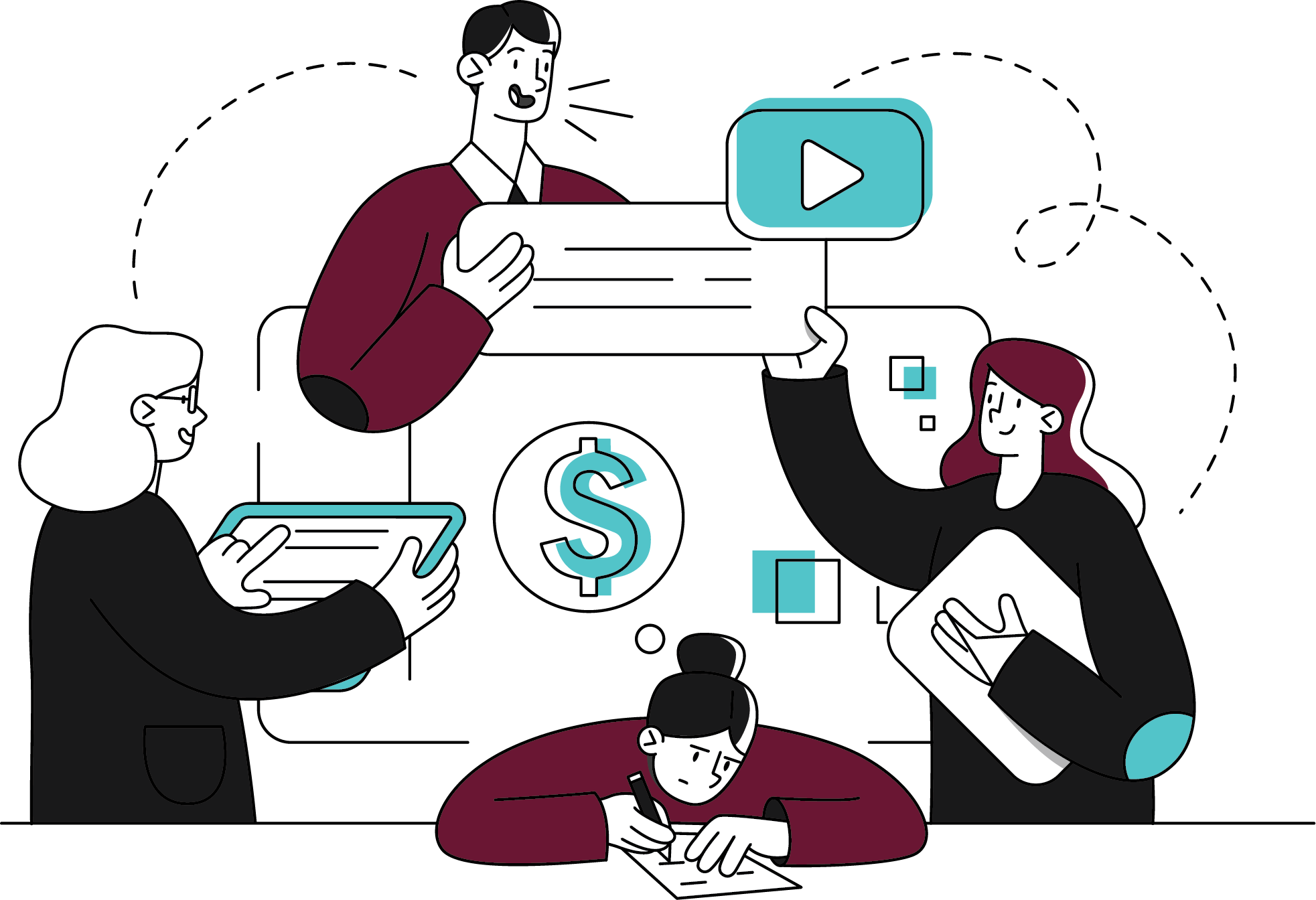Introduction
If you're using Atlassian Server products, it’s imperative that you migrate your instance to Data Center or Cloud to protect your data from security vulnerabilities and bugs. Server products are no longer supported by Atlassian or its Marketplace partners.
We know a move like this can seem overwhelming, but it doesn’t have to be. We’ve compiled a list of the most frequently asked questions from our customers about your options, the cloud migration process itself, and the tools available to help.
This is part two of the FAQ, which covers the details of cloud migration, like how the process works and the difference between on-premise and cloud. For questions about the basics of cloud migration, check out Cloud FAQ Part 1: The Basics.
To learn how Praecipio can support your cloud migration, visit Atlassian Cloud Migrations.
Cloud Migration Resources from Atlassian and Praecipio
Atlassian offers several free cloud migration tools for organizations wishing to self-manage their migration. These tools serve as an excellent first step in moving from on-premise to Cloud.
For more complicated migrations or organizations that lack the in-house expertise or resources to self-manage a migration, Praecipio is here to help.
What is Atlassian's Cloud Migration Trial?
The first tool Atlassian offers is a free Cloud Migration Trial. The trial is a fully functional tool for Server and Data Center customers considering a migration to Cloud. It lasts for the duration of your Server maintenance or Data Center subscription (up to 12 months), and matches your current self-managed user tier (up to 20,000 users).
The trial allows you to explore the features and functionality of standard vs. premium Cloud subscriptions. You can also build proof-of-concept to experience Cloud firsthand and demo it with your stakeholders. With the trial, you’ll be able to test your migration as many times as you’d like. When you’re ready, you can use the trial as your production license. This is why Atlassian strongly recommends signing up with a URL you plan to keep as your new production site once your migration is complete.
What are the Cloud Migration Assistants?
The Cloud Migration Assistant for Jira and Cloud Migration Assistant for Confluence are free apps built and maintained by Atlassian. They’re called assistants for a reason, and should not be viewed as a one-and-done solution for most organizations. For more on the pros and cons of using Jira’s Cloud Migration Assistant, read Atlassian's Jira Cloud Migration Tool.
If you’re considering migrating to Jira Data Center or Cloud on your own, we strongly recommend reading our co-written ebook with Appfire, The Ultimate Guide to Jira Migrations.
The Cloud Migration Assistant for Confluence helps you move content, users and groups from Confluence Server or Data Center to Confluence Cloud. You can use the app to help you choose what you want to move to the Cloud, begin migrating at your convenience, and monitor your progress. All migrations are unique, so keep in mind that the more complex, customized or large your Confluence instance is, the less helpful the assistant will be and the more support you may need.
When should I engage a partner for my cloud migration?
Though Atlassian’s self-service migration tools are powerful, organizations frequently benefit from engaging a Solution Partner like Praecipio for their migration.
If you have a limited headcount or bandwidth available for the migration effort, or lack in-house cloud migration experience, you will likely need Praecipio cloud migration consulting for end-to-end, dedicated support even if your user counts aren’t very high.
Atlassian recommends a partner for any instance with more than 1,000 users and for any instance with more than 500 users that also has complexity in the form of 4+ Atlassian products, 10+ marketplace apps, or 100+ custom fields. An Atlassian Specialized Partner in Cloud, like Praecipio, can help you create a Cloud migration project plan specific to your business and your needs.
Additional times where cloud migration consulting would be helpful include site consolidation or migrating Jira Service Management and/or Bitbucket. Check out our ebook, Leveraging Atlassian Cloud to Accelerate Business Value.
When you partner with Praecipio, you reduce the risk associated with change. The cloud migration team at Praecipio are experts at change management and supporting stakeholders. Using an expert keeps your migration in scope and on time.
Leveraging Praecipio’s expertise and experience can also speed up the migration process, whether you got started late or just have a mandate to complete the process quickly. The migration team can do the heavy lifting, including Cloud assessment, project management, and the production migration of your users and data. For more on the value of Cloud migration and how Praecipio makes the most of your investment, check out our webinar, Maximize Business Value and Improve Agility with Atlassian Cloud.
What if I've tried to self-manage the migration and failed?
First, don’t panic. Migrating to Atlassian Cloud is often a complicated process. It’s easy to get bogged down by technical difficulties, staffing challenges, or changing business conditions. The Praecipio team can evaluate the progress to date and provide expert assistance in completing the migration.
Where can I find case studies?
If you’re struggling to navigate your cloud migration, you’re not alone. Find out how companies like Castlight Health and Ginkgo Bioworks made the transition to Atlassian Cloud.
Getting Started with Cloud Migration
How much does it cost to migrate to Cloud?
The cost of migrating to Cloud depends greatly on the size, complexity and customization of your Atlassian instance. Atlassian offers a do-it-yourself calculator.
Contact us for a cost range estimate specific to your needs.
How do I choose a cloud migration strategy?
Strategy is important when it comes to migration. No two migrations are the same. While some instances can be simple to migrate, others may face complexity and bigger impact to end users, requiring more diligence. Understanding your complexity, customizations, and number of users is essential to choosing the right strategy for your organization.
What are the phases of an on-premise to cloud migration?
Atlassian recommends a phased approach to data migrations – we agree. Atlassian recommends three main migration phases: Staging (Assess, Plan, Prep), Migration (Test, Migrate, Launch), and Post-Migration (Go-Live and Roll-Out Support). The sections below detail some of the steps you’ll need to take. A more complete explanation can be found in our Atlassian Cloud Migration Q&A webinar.
Staging Phase
Start with assessing your current environment, understanding gaps, and uncovering your business goals. Do your research and understand the difference between Cloud managed services and self-managed deployments, including features, maintenance, and cost.
Then, scope out and make a plan to effectively migrate your instances to Cloud. Review various options for migration, including cleaning up data and users prior to migrating, and choose the one that works for you. Start building a run-book and determine what requirements need to be met to migrate the instance. By the end of the plan phase, you will have a solid cloud migration project plan.
During preparation, get ready for the migration by reviewing security, upgrading applications, and creating a free trial account for Cloud. This is the time to get your team, environments and data ready for the big move. This phase can take time – anywhere from days to weeks. It can include a communication plan, testing cloud application and third-party app functionality, and developing a checklist with a mitigation plan.
Migrate Phase
Test everything before you migrate. Do this by performing a test import to the Cloud (using the trial account from your prep phase).
Document everything you do! Document issues and configurations. Continue building out your migration run-book. Then move into user acceptance testing. You need a test team to try all of their normal tasks in the Cloud migration. Review the results of these tests, make any necessary changes, and update the run-book. Then test again.
Once you are satisfied that everything is running smoothly, set a production migration date. Be aware that you will migrate users groups and permissions, site data including projects, issues and Jira configurations, any custom mail handlers you set up in Server, application links attachments, project avatars and logos. App data is not included in the backup when migrating from Jira Server to Jira Cloud. Some apps do have the capability to export and import their data, but you will need to check with the app developers or their documentation to confirm capabilities. The migrator’s user information is also not ported over. If you’re the person doing the migration, you will need to re-add yourself to your previous groups after migrating.
Finally, it’s time for the production migration. Set your outage window, put your Server instances in read-only mode, migrate the instance, have your user acceptance team run final testing, and set a date for end-of-life for the Server instance.
Post-Migration Phase
Post-migration, it’s up to you to make the go-live or no-go-live decision. If things go as expected, you can keep your Cloud instance. If not, you can rollback and continue to use Server while you evaluate and re-execute the Migrate phase again.
If you go live, proceed to rollout support, where you slowly onboard users to the cloud.
Where is my data actually stored?
Atlassian has dedicated cloud infrastructure that all of their Cloud instances are hosted on. You can select from their approved Data Centers in Australia, Europe, Germany, Singapore, the USA, and most recently Canada. You can learn more about Atlassian Cloud Data residency and how to change where your data is hosted here.