Atlassian's Jira products have been a mainstay of product development software for a couple of decades now, with a myriad of advances and additions to the core experience in that time. One of those advancements is a product called Jira Service Management (JSM), released back in 2013 and billed mainly as an ITSM tool. Your DevOps teams may be missing out if you're using Jira Software (JSW) without it.
In another article, we covered the basic differences between Jira products and how they can help teams work together in an organization... This time, we'll take a deeper dive into JSM Jira Service Management and see how this ITSM tool can help your developers develop better.
Introducing Jira Service Management for DevOps
JSM Jira Service Management was originally named Jira Service Desk, and was released after Atlassian saw its users leveraging Jira’s capabilities to manage other kinds of work external to development teams. Since then, JSM Jira Service Management has had several advances and new features, including its jump to the Cloud and the integration of its Assets CMDB.
Of particular interest to DevOps teams is JSM Jira Service Management's ability to manage and maintain communication with external teams and people throughout the software development lifecycle without leaving their own Jira instance. JSM Jira Service Management achieves this with a few handy features that don’t exist in JSWJira Software projects.
The Service Portal
In JSWJira Software, creating an issue synonymous for a task or a piece of work in Jira Software, or a request or piece of feedback in Jira Service Management requires users to be working within a product instance and in a project that issue will be created in. The same isn't totally true in JSM Jira Service Management. Since requests can come from people outside of those who work in Jira, JSM Jira Service Management's portal can be accessed via browser and provides a way to file certain kinds of requests as Jira issues where development teams can find them.
For example, if you're working in JSWJira Software routinely, you're probably developing something. This could be a software or hardware product, or you could just be managing a project of some kind. In any of those cases, it's advantageous to have JSM Jira Service Management on board to take in feedback from external sources via the portal. For developers, this might include valuable bug reports or feature feedback on an app before the next release. JSM Jira Service Management integrates natively with JSWJira Software, allowing developers to see and act on requests filed via JSM Jira Service Management, creating a bridge of direct communication between those developing a product and those using it.
Service Queues
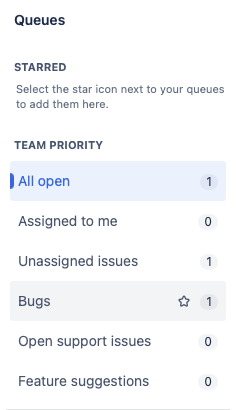 JSM Jira Service Management service queues are a great way for agents to keep track of bug reports and feedback for developers. For example, reported software bugs can be assigned a status of "in-progress," letting customers know that the bug they reported is being investigated and worked on by the development team.
JSM Jira Service Management service queues are a great way for agents to keep track of bug reports and feedback for developers. For example, reported software bugs can be assigned a status of "in-progress," letting customers know that the bug they reported is being investigated and worked on by the development team.
If many bugs or problems are being reported, developers have the information they need to prioritize which solutions need to happen first. Once a bug has been fixed, related requests can be marked accordingly, simultaneously taking them out of the queue and letting users know. This two-way communication is integral to the software development lifecycle and encourages users to continue to submit feedback on their experiences.
Feedback arriving in queues can also help triage how many different bugs might be present and their severity, indicating to dev teams if they should prioritize stability over new features in their next sprint.
Opsgenie
A more recent integration into JSM Jira Service Management Premium is Atlassian's Opsgenie, an incident management tool that helps teams collaborate for major incident resolution. Imagine a scenario where an app-breaking bug made its way into the latest release. Opsgenie creates an 'incident war-room' where all related customer complaints, people, and information can be brought together to swarm the incident in order to roll back a release, patch a bug, or find whatever resolution is needed between development and service teams.
Going Bigger on DevOps and ITSM
There are a lot of other advantages to having Jira Service Management complement your existing JSW instance, like support for change management, service request SLAs, and a fully featured ITSM solution that's able to scale to accommodate the needs of your entire organization.
Even if your organization is leveraging a different ITSM tool for other company requests, providing these additional features natively in Jira gives customers a way to get help with apps and quickly provide feedback directly to the people developing them. Customer feedback is important to many development teams, and solution partners like Praecipio can help them get it.
Reach out to learn how we can help bring your teams closer to your customers.

